TP-Link TL-WR841HP » History » Version 1
Version 1/3
-
Next » -
Current version
Santhosh Kumar, 10/08/2017 12:01
TP-Link TL-WR841HP¶
- Login to the router by typing the following url in the browser
**http://tplinkwifi.net- username: admin
- password: admin
- It takes you to the Basic page.
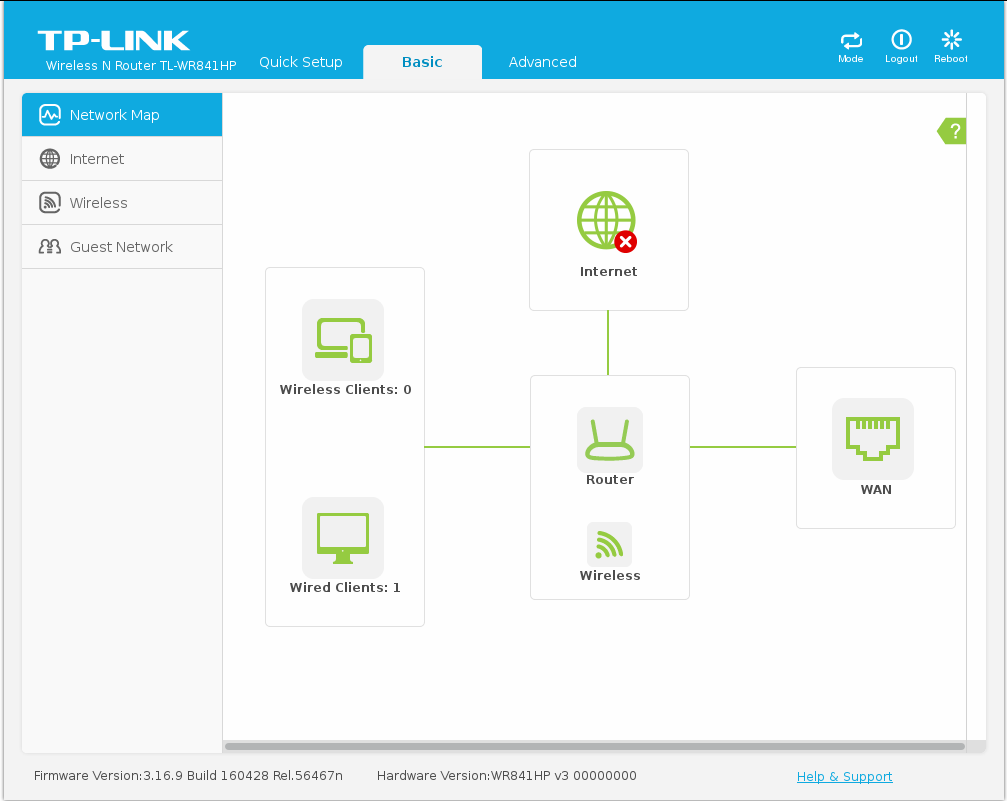
- Click wireless on the left menu options as shown in the below image.
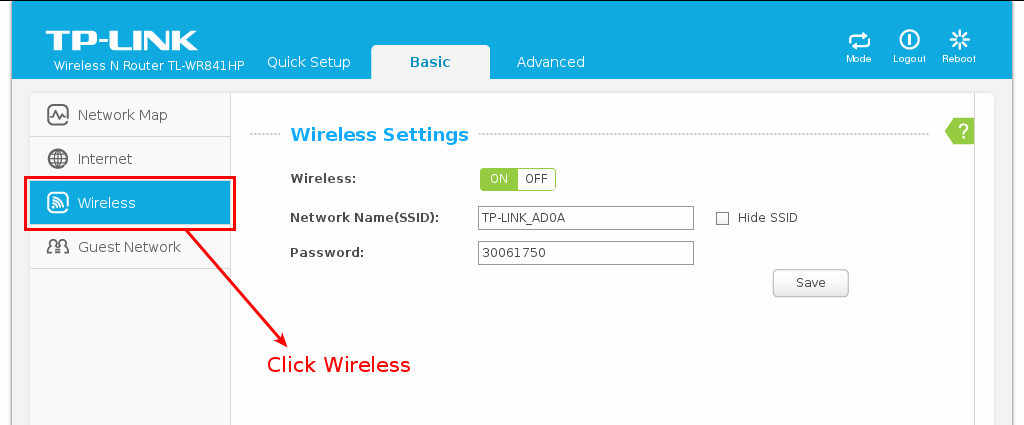
- Type a new password or change your password in the text box PSK Password as shown.
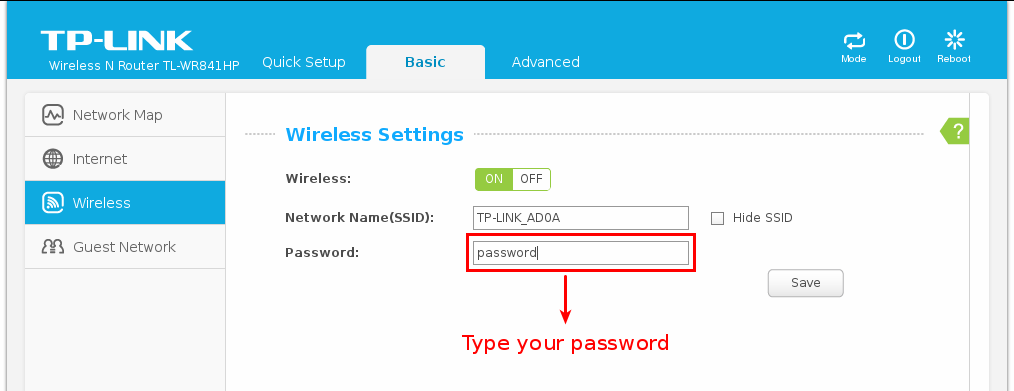
- Click on the save button
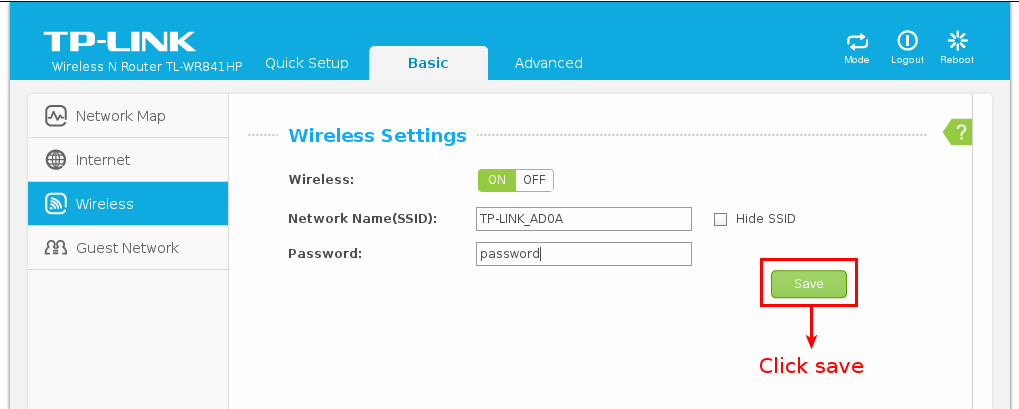
- Reboot the router by turning it off and turning it on.